
|
xTuple ERP Reference Guide |
To view Earned Commissions, select the "Earned Commissions" option from the "Displays" menu. The following screen will appear:
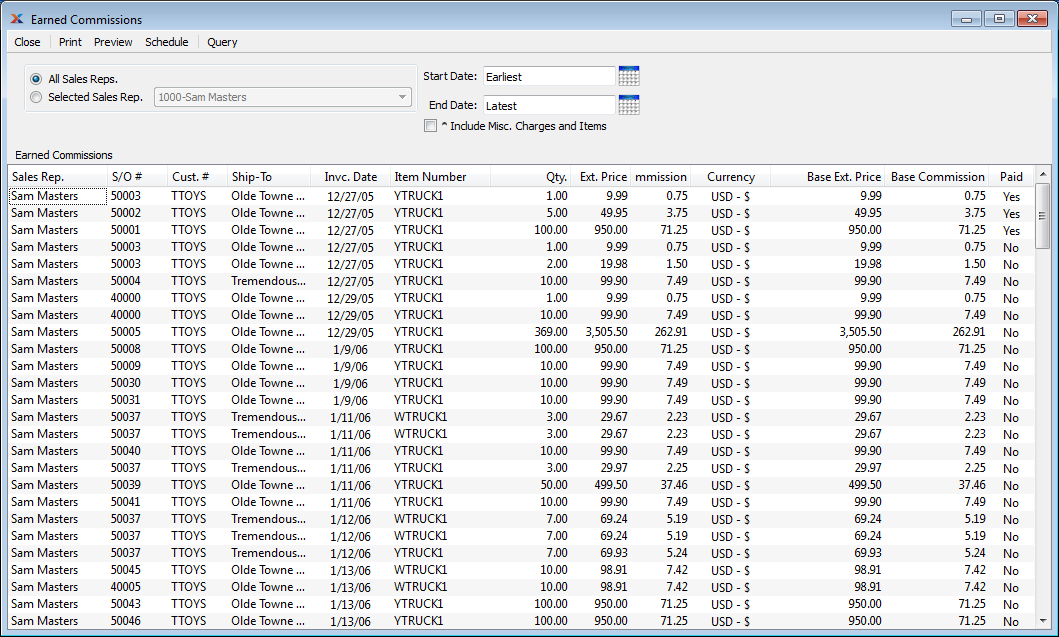
To mark a commission as having been paid, use the "Edit" option on any of the sales history or bookings screens.
For users of the Distribution Edition, this report is not compatible with Gross Margin Commissions reporting.
When displaying Earned Commissions, you are presented with the following options:
Select to display Earned Commissions for all Sales Representatives.
Specify Sales Representative whose Earned Commissions you want to display.
Earned Commissions occurring on or after this date will display.
Earned Commissions occurring on or before this date will display.
Display lists Earned Commissions for the specified Sales Representative(s) using the specified parameters.