
|
xTuple ERP Reference Guide |
The system support for multi-currency begins with the definition of multiple Currencies. In fact, the way to turn on multi-currency support is to define two or more Currencies on the master list of Currencies. Once two Currencies are defined, you will see multi-currency support integrated throughout the application. If you prefer not to use multi-currency at your site, then simply define a base Currency only—and no secondary Currencies.
You must define a base Currency, even if you do not plan to use multi-currency. System administrators must ensure that a base Currency is defined—and that it is defined accurately.
The base Currency is the Currency used for all General Ledger (G/L) transactions. Only one base Currency may be defined per each database. Any transactions conducted in a foreign Currency will be converted automatically to the base Currency (using the prevailing Exchange Rate) before they are posted to the G/L.
Once you post a transaction using multi-currency support, you cannot turn off multi-currency from that point forward. Either you implement multi-currency or you don"t. There is no middle ground. System-level privileges are available to prevent users from accessing Currency and Exchange Rate functionality.
To access the master list of Currencies, select the "Currencies" option. The following screen will appear:
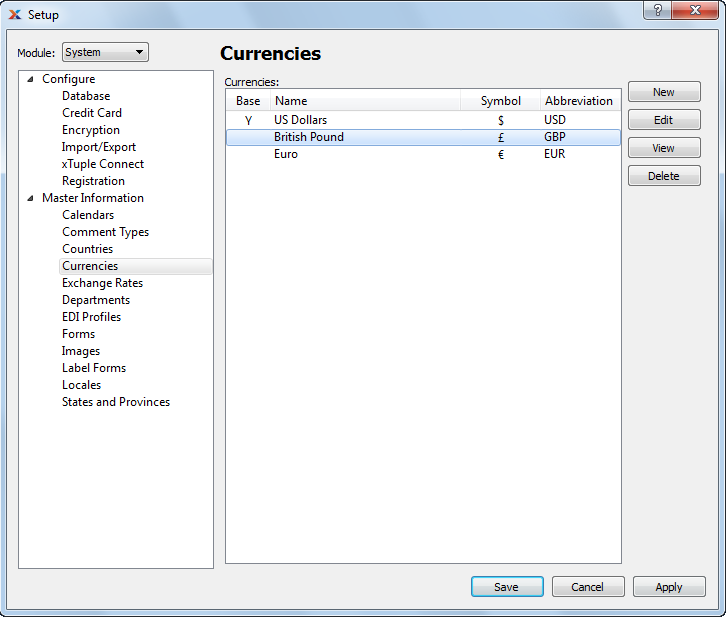
Standard Currency information for most Countries is provided by default as part of Section 13.2.3, “Countries”. Simply select this information by Country when setting up multiple Currencies.
The Currencies master list displays information on all Currencies, including base Currency indicator, Currency name, Currency symbol, and Currency abbreviation.
To add a new Currency to the master list of Currencies, select the NEW button. The following screen will appear:
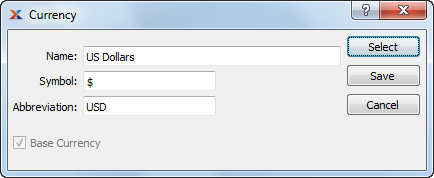
Standard Currency information for most Countries is provided by default as part of the standard Country list: Section 13.2.3, “Countries”. Simply select this information by Country when setting up multiple Currencies.
When adding a new Currency to the master list of Currencies, you are presented with the following options:
Enter a name to describe the Currency.
Enter a symbol to identify the Currency. Use special keyboard characters to enter special Currency symbols. For example, under Windows, you can create the symbol for Japanese Yen by using the following keys: ALT + 0165. If you change the symbol for your base Currency, you must restart the application to ensure the change is populated throughout the system.
Enter an abbreviation to identify the Currency.
Specify whether the Currency is the base Currency. The base Currency is the Currency used for all General Ledger (G/L) transactions. Only one base Currency may be defined per each database. Any transactions conducted in a foreign Currency will be converted automatically to the base Currency (using the prevailing Exchange Rate) before they are posted to the G/L.
Choose your base Currency carefully. Once you indicate a given Currency is the base Currency, you will not be able to change that selection using the application. Consult your system administrator if this situation occurs.
The following buttons are unique to this screen:
Choose this button to select Currency information by Country from the Countries table.
To select Currency information by Country, choose the SELECT button. The following screen will appear:
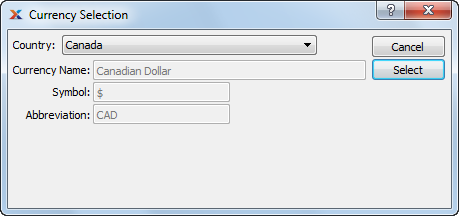
Make any changes to the Currency information for a Country on the Country master screen.
When selecting Currency information by Country, you are presented with the following options:
Specify the Country you want to assign the Currency to.
Displays the name of the Currency for the specified Country.
Displays the symbol for the Currency of the specified Country.
Displays the abbreviation for the Currency of the specified Country.
The following buttons are unique to this screen:
Choose this button to select the Currency information for the specified Country.