
|
xTuple ERP Reference Guide |
To configure the Schedule module, select the "Configure Schedule" option. The following screen will appear:
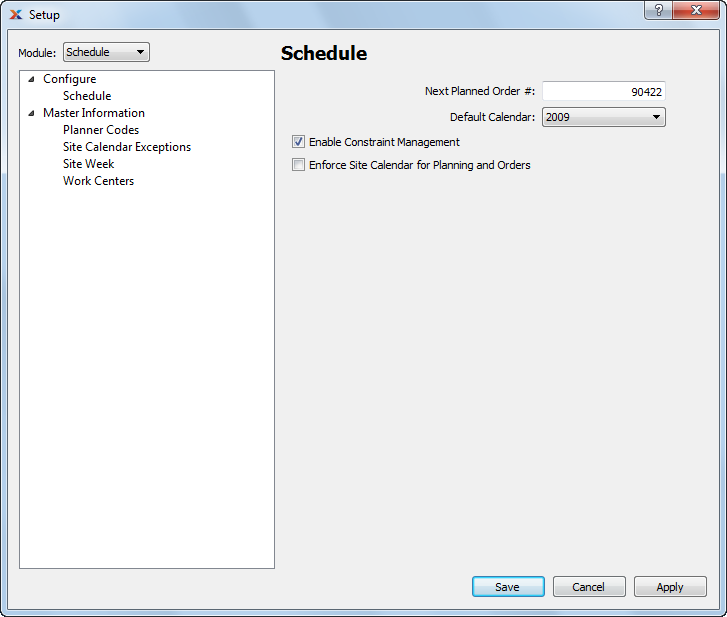
When configuring the Schedule module, you are presented with the following options:
Select to enable the Constraint Management system. If not selected, the system will be hidden from view.
Select if you want the planning and order entry systems to recognize non-working days, as defined by the Site Week and Site Calendar Exceptions. If not selected, every day will be treated as a working day when either running the planning systems or entering the following types of orders: Purchase Orders, Sales Orders, Transfer Orders, Work Orders, Return Authorizations. When this feature is enabled, users entering order dates will be warned about non-working days and will be prompted to pick the next available working day.