
|
xTuple ERP Reference Guide |
To enter a new Breeder Bill of Materials, select the "Enter New Breeder Bill of Materials" option. The following screen will appear:
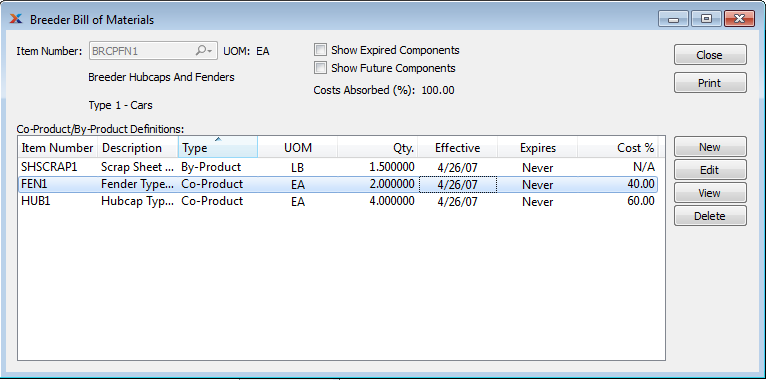
When creating a new Breeder Bill of Materials, you are presented with the following options:
Enter the Item Number of the Breeder Item you want to create a Breeder Bill of Materials for.
Inventory Unit of Measure.
Select to display expired components in the "Co-Product/By-Product Definitions" display. Expired components are components that have been expired from the Breeder Bill of Materials.
Select to display future components in the "Co-Product/By-Product Definitions" display. Future components are components that will be added to the Breeder Bill of Materials at a future point in time.
Displays the percentage amount of Cost absorption each Co-Product will assume. The costing of Co-Products is tied directly to the percentage of Breeder Item Costs they absorb. For best results, all your Breeder Co-Products and By-Products should use the same costing method (i.e., either Standard or Average Cost). Mixing the two costing methods on one Breeder Bill of Materials can lead to unexpected results. For more information, see Section 5.1.1, “ Breeder Bill of Materials Item”.
Display lists all the component Items in the Breeder Bill of Materials.