
|
xTuple ERP Reference Guide |
Bank Accounts are established to define the Asset Account to be used when receiving or making payments. To access the master list of Bank Accounts, select the "Bank Accounts" option. The following screen will appear:
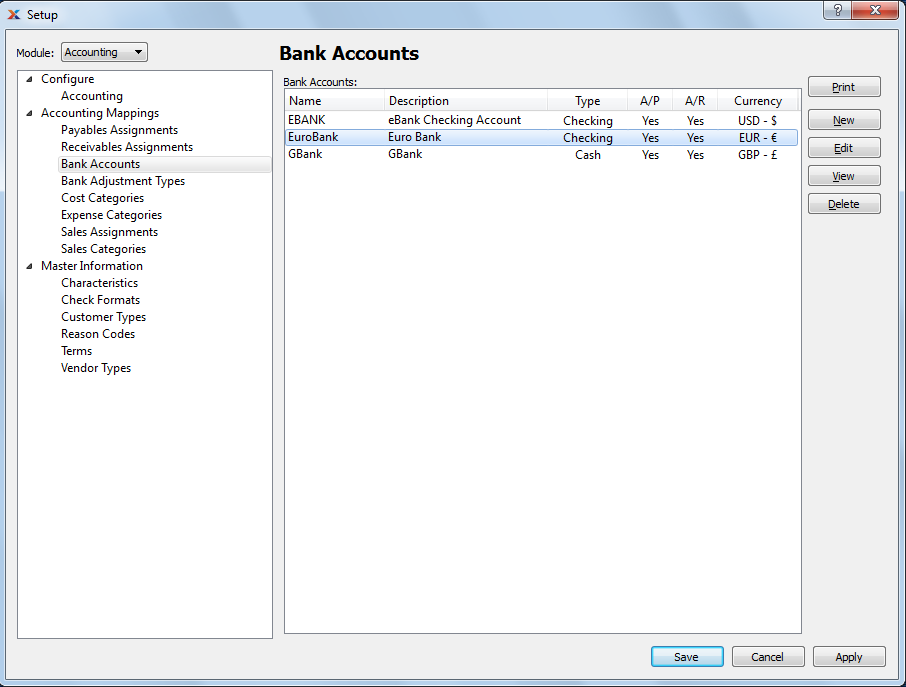
The "Bank Accounts" screen displays information on all existing Bank Accounts, including period start date, period end date, and closed status.
A Bank Account can be set up for use by either Accounts Receivable (A/R), Accounts Payable (A/P), or both. To create a new Bank Account, select the NEW button. The following screen will appear:
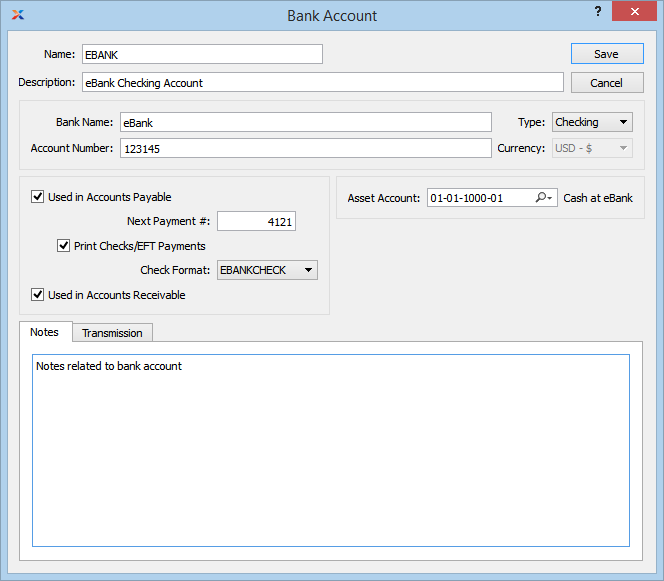
When creating a new Bank Account, you are presented with the following options:
Enter a name to describe the Bank Account.
Enter a description to further describe the Bank Account.
Enter the name of the Bank where the Bank Account is held.
Enter the Account Number for the Bank Account.
Specify whether the Bank Account is a checking, cash, or credit card account. The choice you make here is informational only.
Specify what type of currency to use for this bank account.
Select if the Bank Account is used for Accounts Payable. If selected, the Bank Account will be available for use when making Payments. Not selecting means the Bank Account is not used for Accounts Payable. Payment specifications will be disabled if this option is not selected.
Indicate the next Payment Number to be issued from the Bank Account. Payment Numbers will increment in intervals of one (1) beginning with the Payment Number entered here. By default, the next available number will display.
Select if you want to require that Payments issued against the Bank Account must be printed. Not selecting this option means you want to by-pass printing and post Payments directly for the Bank Account.
Specify the Payment Format to be used when Payments from the Bank Account are printed.
Select if the Bank Account is used for Accounts Receivable. If selected, the Bank Account will be available for use when receiving money. Not selecting means the Bank Account is not used for Accounts Receivable.
Specify the Asset Account to be credited when payments are made from the Bank Account.
By default, the screen will limit your Account Number choices to only those Accounts having the correct Account Type for the chosen context. However, privileged users may override this default behavior by manually entering any Account Number listed in the Chart of Accounts.
This is a scrolling text field with word-wrapping for entering Notes related to the Bank Account.
To add Transmission details to an Account, select the "Transmissions" tab. The following screen will appear:
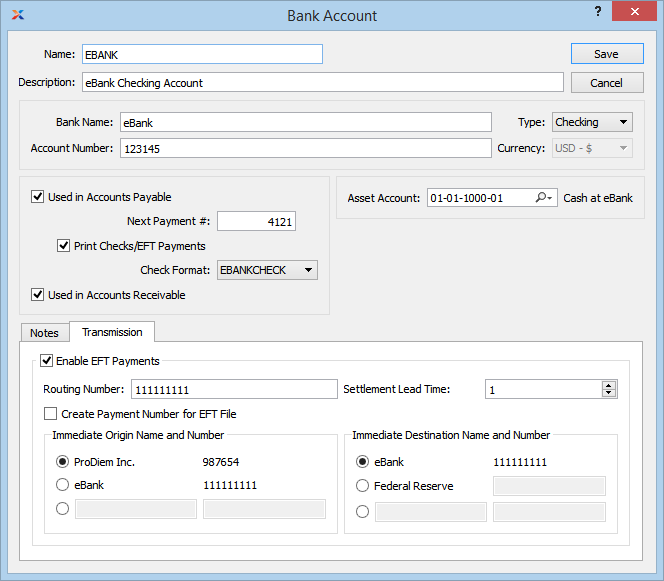
When adding Transmission details to the Bank Account, you are presented with the following options:
Select to enable online processing or Electronic Funds Transfer (EFT) payment printing.
Bank Account Routing Number.
Number of days prior to funds transfer.
Select to create payment number for automated transactions.
Number used by the financial institution of origin, either routing or other, specified by the EFT gateway.
Select if you want your Company Name and Company ID to be used. This information is defined on the Accounts Payable configuration screen. For more information, please see Section 11.1.1, “Configure Accounting”.
Select if you want your Bank Account name and routing number to be used.
Select if you want to define a custom name and number.
Number used by the destination financial institution, routing or other, specified by EFT gateway.
Select if you want your Bank Account name and routing number to be used.
Select if you want the Federal Reserve to be used.
Select if you want to define a custom name and number.