
|
xTuple ERP Reference Guide |
The Receivable Workbench is designed to consolidate on one screen the functions performed by Accounts Receivable personnel. To view the Receivables Workbench, select the "Workbench" option. The following screen will appear:
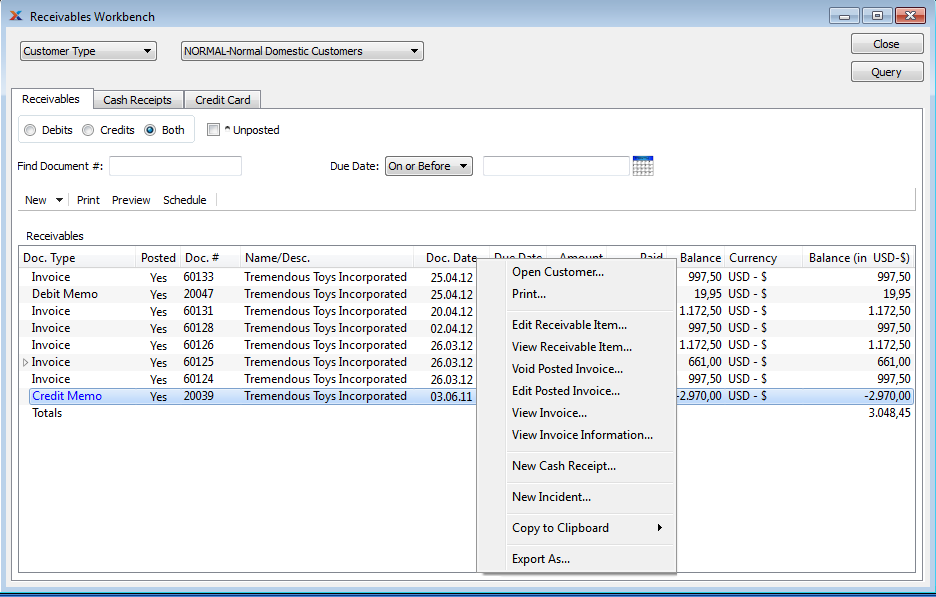
When viewing the Receivables Workbench, you are presented with the following options:
Select all or specific Customers whose Receivables information you want to display.
To generate results in the display you first have to select the QUERY button. If you are not seeing any results, this is probably the reason why.
Select to include only Invoices and Debit Memos in the display.
Select to include only Credit Memos in the display.
Select to include both Debits and Credits in the display.
Select to include unposted Invoices in the display.
Enter the number of the document you want to locate. The record you are looking for will be highlighted in the display.
Specify one of the following document due date options:
Select to include all due dates in the display.
Select to include only documents having due dates on or before the date you specify.
Select to include documents having due dates falling between the dates you specify.
Displays the current list of receivable open items for the specified Customer, based on the parameters you specify. Documents in the display may include Invoices, Debit Memos, and Credit Memos. You can change the color for the following Document Types using the Locale settings: Customer Deposit (Alternate) and Credit Memo (Emphasis).
The following buttons are unique to this screen:
Select to print a statement for the specified Customer. This option is only available when displaying information for individual Customers.
Highlight a Credit Memo in the list and then select this button to apply the Credit Memo to an open Receivables amount, as described in Section 2.2.2, “List Unapplied Credit Memos”.
Highlight a Credit Memo which was created from a Credit Card transaction to refund the transaction amount. This option only works for Credit Memos specifically created from Credit Card transactions.
If you are using the Authorize.Net payment gateway, refunds must be processed at least one day after the original charge. Authorize.Net does not allow you to refund a transaction that was charged on the same day.
To manage Cash Receipts on the Receivables Workbench, select the "Cash Receipts" tab. The following screen will appear:
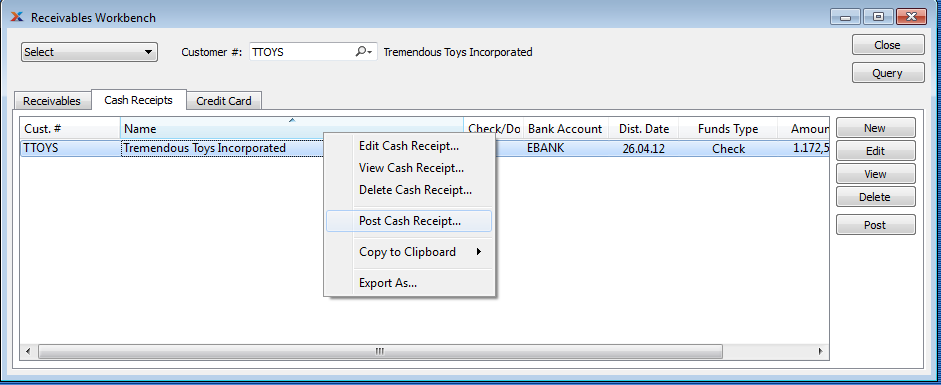
When managing Cash Receipts on the Receivables Workbench, you are presented with the following options:
Displays the current list of unposted Cash Receipts for the specified Customer.
Once a Cash Receipt is posted, it will no longer appear in the Cash Receipts list.
To process pre-authorized Credit Card payments on the Receivables Workbench, select the "Credit Card" tab. The following screen will appear:
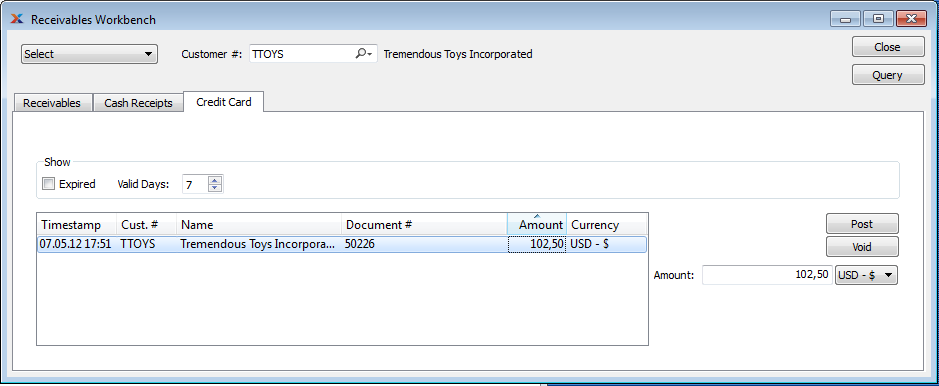
Select from the following options to include in the display:
Lists all Credit Cards, including Expired cards.
Displays Credit cards which expire on after the number of days selected.
Displays the current list of pre-authorized Credit Card charges for the specified Customer. Pre-authorizations are generated from the "Payments" tab of the Sales Order header.
The following buttons are unique to this screen:
Highlight a pre-authorized Credit Card charge amount and then select this button to authorize the charge. When a pre-authorization is authorized, a Cash Receipt in the authorized amount will be created, posted, and automatically applied to a Credit Memo or Customer Deposit (if Customer Deposits are enabled at your site).
You only get one chance to post a Credit Card pre-authorization. Once a pre-authorization is post-authorized, it will no longer appear in the "Pre-authorized Credit Card Charges" list.
Highlight a pre-authorized Credit Card charge amount and then select this button to void the pre-authorization.
Specify the amount of the post-authorization. By default, the pre-authorized amount will display here. However, you may override the default amount. After posting, a Cash Receipt for the Customer will be generated in the amount entered here (i.e., the post-authorization amount).