
|
xTuple ERP Reference Guide |
To create a new Fiscal Year, select the NEW button. The following screen will appear:
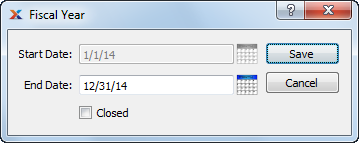
When creating a new Fiscal Year, you are presented with the following options:
Specify the start date for the Fiscal Year.
Specify the end date for the Fiscal Year.
Indicates whether a Fiscal Year is closed or not. This option may also be used to close a Fiscal Year. The act of closing a Fiscal Year prompts the system to calculate retained earnings for the year. Once a Fiscal Year has been closed, the Retained Earnings Account is subject to forward-updating just like any other General Ledger Account.