
|
xTuple ERP Reference Guide |
To create a new Accounting Period, select the NEW button. The following screen will appear:
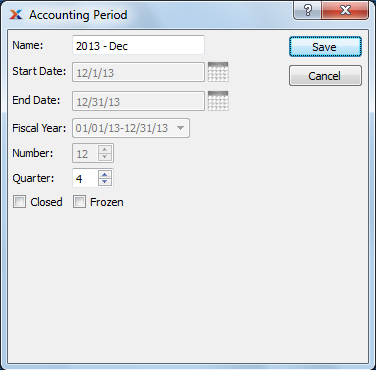
When creating a new Accounting Period, you are presented with the following options:
Enter a name to describe the Accounting Period. This name will be used as the Period's column header text when a Financial Report is generated. If not specified, then the Period's start and end dates will be used as the column header text. When a new Period is added, the beginning and end dates default to the next logical month. Dates are not editable on Periods with adjacent Periods or when trial balance activity exists.
Specify the start date for the Accounting Period. The start date is only editable if all Periods are open—and the date must fall before the end date.
Specify the end date for the Accounting Period. The end date is only editable on a Period when it is the last Period and there is no trial balance activity in it.
Select Fiscal Year from the drop down list.
Select Accounting Period number. This feature provides the ability to customize your Accounting Periods so you're not limited to monthly Accounting Periods. For example, this feature adds support for 4-4-5 Accounting.
Select which Quarter the Accounting Period belongs to.
Select Quarter from the drop down list.
Select to indicate the Accounting Period is closed. You may not close an Accounting Period until a subsequent Period has been created. Once a Period is closed, transactions cannot be posted into it―unless the Period is reopened first.
The Trial Balances for an Accounting Period will automatically forward-update at the moment when an Accounting Period is either closed or created. Also, the system will automatically reset the beginning balances for Revenue and Expense Accounts to $0 at the start of a new Fiscal Year.
Select to indicate the Accounting Period is frozen. Trial Balances may not be updated for Accounting Periods which are frozen except where the permission to post to frozen Periods is granted. This restriction applies to all Accounts. If this option is not selected, the Accounting Period is considered not frozen.