
|
xTuple ERP Reference Guide |
To create a new user-defined Costing Element, select the NEW button. The following screen will appear:
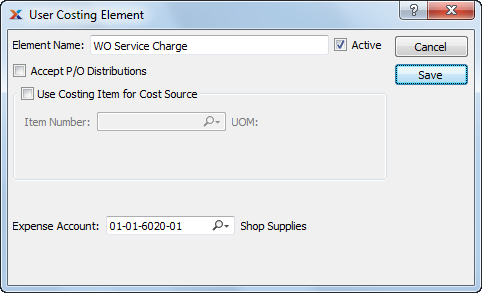
When creating a new user-defined Costing Element, you are presented with the following options:
Specify a name to describe the Costing Element.
Select to make the user-defined Costing Element active.
Select if you want the Costing Element to be used for distributing Costs related to Purchase Order Vouchers. If selected, the Costing Element will be included as one of the available Costing Elements when Voucher Item Costs are distributed.
Select if you want to associate the Costing Element with a Costing Item, for the purpose of tracking Item Costs. A Costing Item kind of pseudo-Item used solely to provide a costed value for a Costing Element. When a user-defined Costing Element is linked to a Costing Item, the Costing Element assumes the Costs associated with the Costing Item.
Enter the Item Number of the Costing Item you would like to assign to the Costing Element.
Inventory Unit of Measure.
The G/L Account specified here will be used for tracking costs for the Costing Element when production is posted for Work Orders which consume the Costing Element. This feature applies to Work Order costing only and may not be used in conjunction with Purchase Order distributions.