
|
xTuple ERP Reference Guide |
The To-Do List Calendar shows you tasks from the To Do List in a calendar view. It can be filtered by user account or show all accounts in the same list. The To-Do List Calendar will list all To-Do Items, Opportunities, Incidents, and Tasks at once, on a month by month basis.
To view the To-Do List Calendar, select the "Calendar List" option. The following screen will appear:
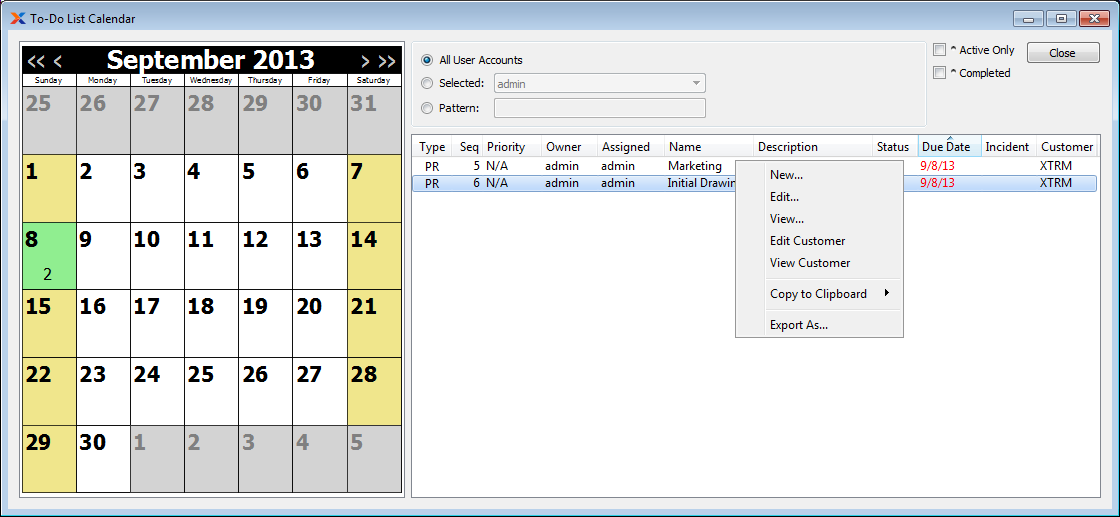
When displaying the To-Do List Calendar, you are presented with the following options:
Select to display To-Do List items for all users.
Select user whose To-Do List items you want to display.
Enter a user pattern to select a range of users.
Select in include only active To-Do List items in the display.
Select to include completed To-Do List items in the display.