
|
xTuple ERP Reference Guide |
This utility enables you to approve groups of shipped Orders for billing in one operation. When used, the full Order quantity of shipped Orders will be approved for billing. You may later change the billing details for individual Line Items using the right-click menu on the Billing Edit List. All approved Orders will appear on the Billing Edit List after the Approve Shipped Orders for Billing utility is run. This approach differs from the approach used by the Approve Order for Billing utility, which requires you to manually enter billing details for individual Orders. To approve multiple shipped Orders for billing, select the "Approve Shipped Orders for Billing" option. The following screen will appear:
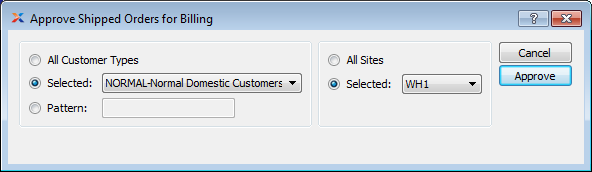
When you approve an Order for billing, you are indicating that you wish to create an Invoice for the Order.
When approving multiple shipped Orders for billing, you are presented with the following options:
Choose to select all Customer Types for billing.
Specify the Customer Type you want to approve for billing.
Enter a Customer Type pattern to select a range of Customer Types. Refine your search using Regular Expressions.
Choose to approve all Shipped Orders for billing for all Sites.
Specify Site whose Shipped Orders you want to approve for billing.