
|
xTuple ERP Reference Guide |
If you have Sales history stored in an archive on the database, you may restore that history at any point. Restoring Sales history makes it available again for Sales Analysis purposes. To restore Sales history that has been archived, select the "Archive Sales History" option. The following screen will appear:
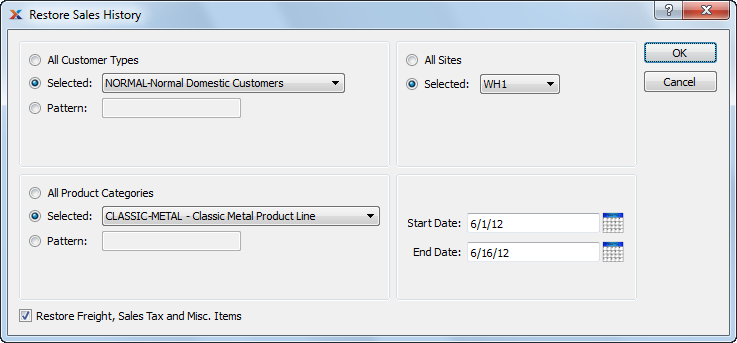
Archiving Sales history does not delete Sales history. Rather, the historical data is simply relocated to a storage archive on the database. You may restore Sales history from the archive at any time.
When restoring Sales history, you are presented with the following options:
Select to restore Sales history for all Customer Types.
Specify Customer Type whose Sales history you want to restore.
Enter a Customer Type pattern to select a range of Customer Types. Refine your search using Regular Expressions.
Select to restore Sales history for all Product Categories.
Specify Product Category whose Sales history you want to restore.
Enter a Product Category pattern to select a range of Product Categories. Refine your search using Regular Expressions.
Select to restore all the sales information which is not directly related to the Item Sites for a Sales Order—that is, Freight charges, Tax, etc.
Select to restore Sales history for all Sites.
Specify Site whose Sales history you want to restore.
Sales history generated on or after this date will be restored.
Sales history by Shipping Zone by Item generated on or before this date will be restored.
The following buttons are unique to this screen:
Restores Sales History using the specified parameters.