
|
xTuple ERP Reference Guide |
To print a Sales Order Form, select the "Print Sales Order Form" option. The following screen will appear:
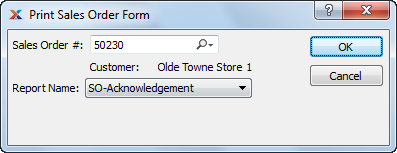
When printing a Sales Order Form, you are presented with the following options:
If the Customer specified on a Sales Order has an EDI Profile attached, you may encounter an EDI processing interface when printing it.
Enter the Sales Order Number of the Sales Order whose Form you want to print.
Specify the Form you want to use for printing the Sales Order. For Sales Order acknowledgements, create a Form keyed on Sales Orders and use either of the following reports: CustOrderAcknowledgement.xml or SalesOrderAcknowledgement.xml