
|
xTuple ERP Reference Guide |
The "Lead Time Analysis" screen helps you get a better picture of the Lead Times—both cumulative and individual—for complex Bills of Materials. To analyze your Lead Times, select the "Lead Time Analysis" option. The following screen will appear:
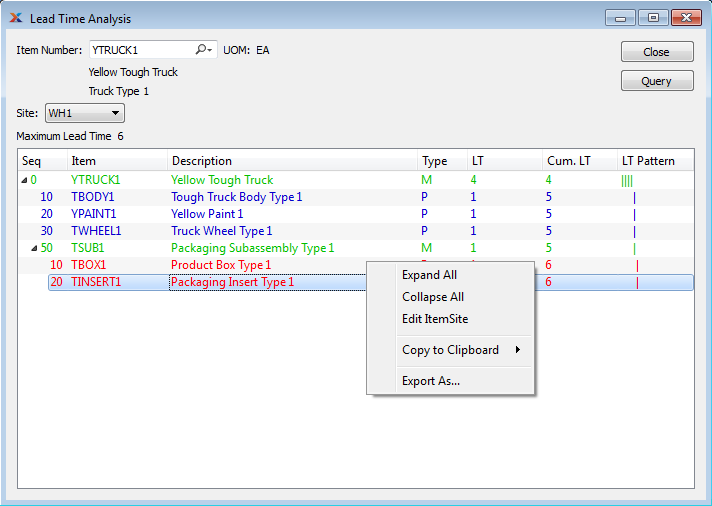
When analyzing Lead Times, you are presented with the following options:
Enter the Item Number of the Item whose Lead Times you want to analyze.
Display lists Lead Times for the specified Item and its underlying components. This display is a nested list, with a plus ("+") sign located to the far left of the display next to each manufactured Item. By clicking your mouse on a plus sign, you reveal lower levels of information related to the Item. Rows of information are color-coded for ease of use. Subassemblies are green, purchased Items are blue, and Items having the maximum Lead Time are red.