
|
xTuple ERP Reference Guide |
To create a new Site Location, select the NEW button. The following screen will appear:
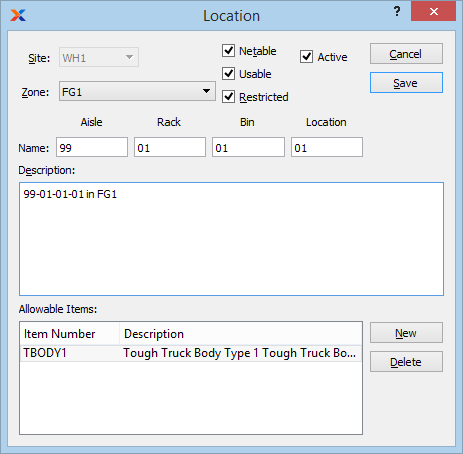
When creating a new Site Location, you are presented with the following options:
Specify Site for the Site Location.
Specify the Site Zone you want to associate with the Location, if any. Zone selection will be activated only if Site Zones have been defined for the specified Site.
Select if you want Inventory stored in the Location to be used for Inventory planning purposes (i.e., MRP). If not selected, the Location will be considered non-netable. Both netable and non-netable Inventory are included in the QOH total.
Select if you want Inventory stored in the Location to be available immediately to satisfy Work Order and Sales Order demand. If not selected, the Location will be considered non-usable. Both usable and non-usable Inventory are included in the QOH total.
Select if only a restricted set of Items may be placed in this Location. Not selecting means any Item that exists in the same Site as this Location may be placed into it.
Select to mark the Location as active. If not selected, the Location will be considered inactive.
Enter a name to identify the Location. The name of the Location will vary, depending on whether the specified Site enforces the aisle, rack, bin, Location (ARBL) naming convention. If the convention is enforced, then the name for the Location may also include aisle, rack, or bin information. If ARBL is not enforced, then the Location name will consist of only one field.
The parameters for the ARBL naming convention are set within a Site master. These parameters include the maximum length allowed for names and whether alpha characters or numeric only may be used.