
|
xTuple ERP Reference Guide |
Hot Keys are designed to create user-defined shortcuts, by linking particular screens with keyboard keystrokes. For example, you might link the F1 key to the Customer list. Using this Hot Key, you could open the Customer list by simply selecting F1. You may create up to 42 Hot Keys using the available keystroke options. The Hot Keys you create will also be displayed as Shortcuts on the xTuple desktop.
To create a new Hot Key, select the NEW button. The following screen will appear:
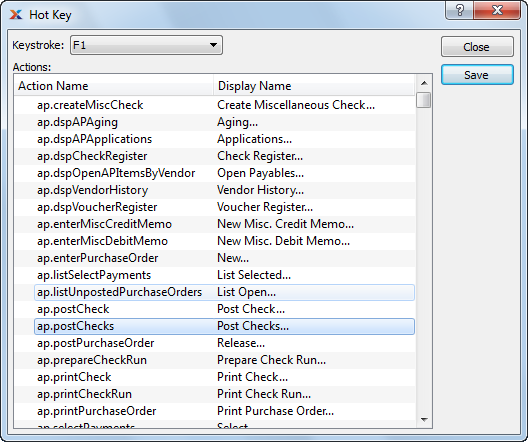
When creating a new Hot Key, you are presented with the following options:
Hot Keys also appear as Shortcuts on the xTuple desktop.
Select a keyboard keystroke from the list of available keystrokes. The list includes F1-F9, CTRL+B-Z (with some exceptions), and CTRL+0-9. Each screen (or action) in the available list may be assigned only once, to a single keystroke.
Display lists the screens which may be associated with keystrokes.