
|
xTuple ERP Reference Guide |
To view Work Order Operations by Work Center, select the "W/O Operations by Work Center" option. The following screen will appear:
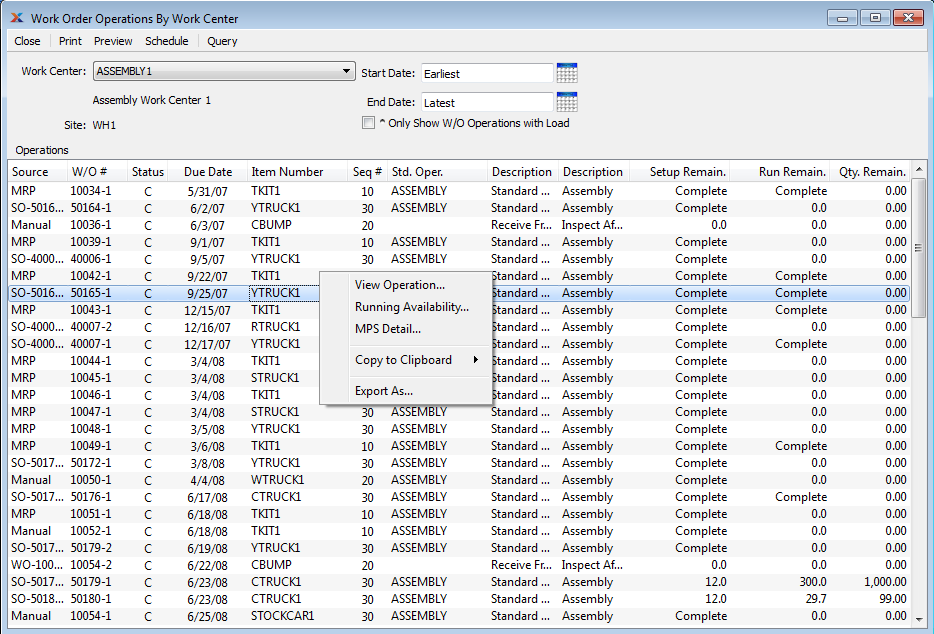
You can print Pick Lists for multiple Work Orders simultaneously from this screen. Simply use the SHIFT and/or CTRL keys to select multiple Orders. Then use the right-click menu to print Pick Lists for the selected Orders.
When displaying Work Order Operations by Work Center, you are presented with the following options:
Specify Work Center whose Work Order Operations you want to display.
Displays Site code for Site where Work Center is located.
Work Order Operations scheduled on and after this date will be displayed.
Work Order Operations scheduled on and before this date will be displayed.
Select to only show Work Order Operations with load in the display.
Display lists Work Order Operations by Work Center, using the specified parameters. If a Work Order is past its due date, the line will display in red.