
|
xTuple ERP Reference Guide |
The "Undefined Manufactured Items" utility enables you to generate a list of manufactured Items that do not have valid Bills of Materials and/or Bills of Operations defined. The display also provides other valuable information about each Item. Using the right-click option, you can use this utility to quickly resolve problems related to invalid Bills of Materials and/or Bills of Operations, using the right-click option. Selecting the "Undefined Manufactured Items" option. The following screen will appear:
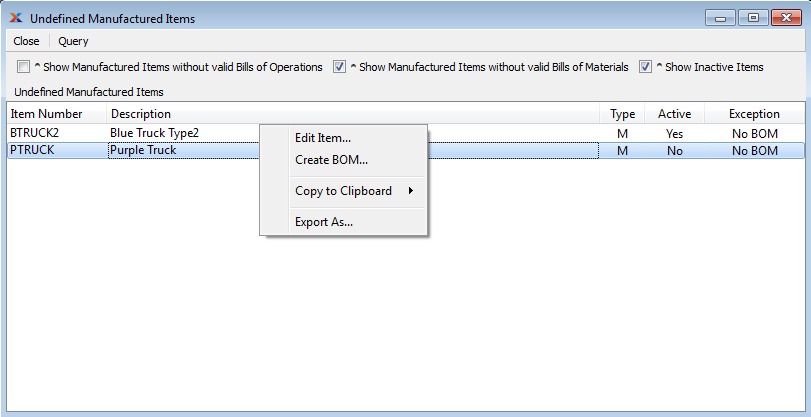
This utility may run for a long period of time. We recommend running it during off-peak hours whenever possible.
When using this utility, you are presented with the following options:
Select to display all manufactured Items with valid Bills of Operations.
Select to display all manufactured Items without valid Bills of Materials. Display will show undefined manufactured Items" for the selected Class Code.
Select to display inactive Items.
Display lists undefined Manufactured Items, using the parameters specified on the screen.