
|
xTuple ERP Reference Guide |
To view Running Availability, select the "Running Availability" option. The following screen will appear:
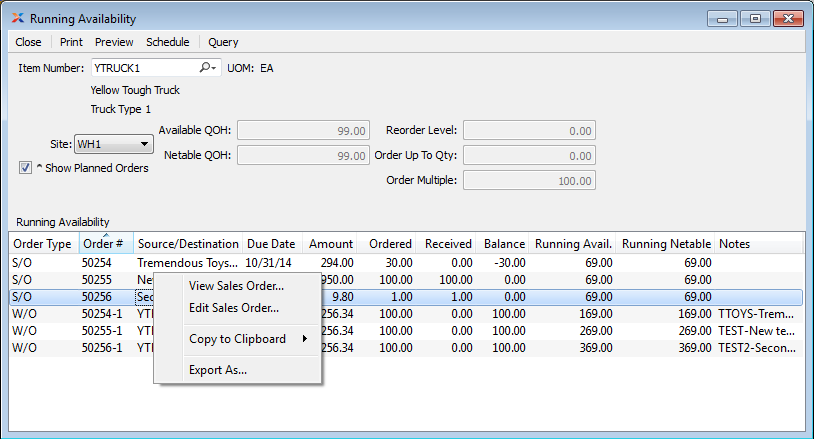
When displaying Running Availability, you are presented with the following options:
Enter the Item Number of the Item whose Running Availability you want to display.
Inventory Unit of Measure.
Specify Site whose Running Availability you want to display.
Select to show Planned Orders in the display. Planned Orders will display in blue type.
Quantity available immediately to satisfy Work Order and Sales Order demand.
Quantity that is allowed to be used for Inventory planning purposes (i.e., MRP).
Displays the Reorder Level specifying the minimum Quantity on Hand allowed before an Item must be reordered. Reorder Level is maintained in the Item Site master.
Indicates the quantity level that MRP Planned Replenishment Orders will order up to.
Displays Order Multiple specifying the increments the Item must be ordered in. Order Multiple is maintained in the Item Site master.
Display lists Running Availability for the selected Item, using the specified parameters. Red lettering indicates the due date has passed or Running Availability has dropped below 0. The color orange means the actual or projected Quantity on Hand is at or below the Reorder Level.
When quantity appears in the "Ordered" column, this refers to quantity that is on order through either a Work Order or Purchase Order. In the case of Purchase Orders, the quantity will always be represented in the Inventory Unit of Measure (UOM)—regardless of the Vendor UOM used on the Purchase Order.