
|
xTuple ERP Reference Guide |
To view an Item's pending Bill of Materials changes, select the "Pending BOM Changes" option. The following screen will appear:
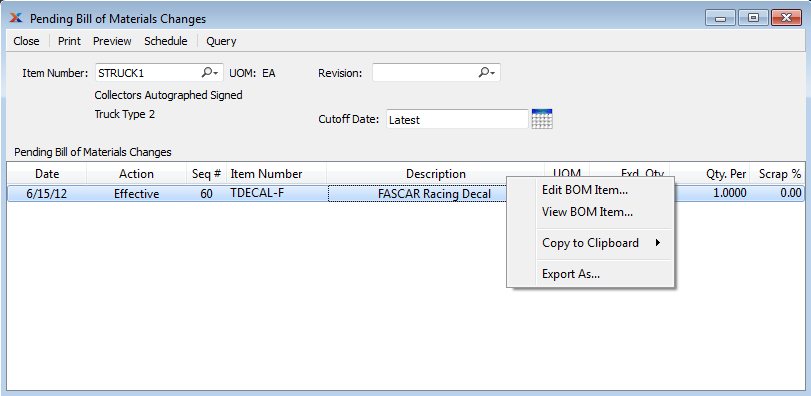
When displaying an Item's pending Bill of Materials changes, you are presented with the following options:
Enter the Item Number of the manufactured Item whose pending Bill of Materials changes you want to view.
Inventory Unit of Measure.
If Revision Control is enabled at your site, specify the Bill of Materials Revision Number you want to view. If none exists, simply enter a value to create one. The status of the Revision will also be displayed. The following statuses apply to Revisions:
This is the current, default Revision used for costing and Material Requirements Planning (MRP). Only one Revision can be active at the same time. Active Revisions may be modified. However, once a Revision becomes inactive, it may no longer be changed.
Indicates the last event date to display.
Display lists pending Bill of Materials changes, using the specified parameters.