
|
xTuple ERP Reference Guide |
When transactions are posted in the system—either to the General Ledger or intermediate Journals, depending on your accounting configuration—the grouping of debits and credits associated with the transaction is considered to be a Journal Series. Each series is categorized by module and assigned a unique Journal Number.
From the Journal Series screen you can review your transaction series—and also take action, when needed.
The following transaction series types may be reversed: Simple Journal Entry, Series Journal Entry, Standard Journal, and Standard Journal Group. The same transaction series types may also be deleted (Simple and Series Journal entries may also be edited)—but only if they were posted directly to the General Ledger. You cannot edit or delete transactions posted to intermediate Journals.
When a transaction has been deleted, it remains in the database and may still be viewed using the "Show Deleted" option on the General Ledger Transactions screen. Similarly, when you edit a Simple or Series Journal transaction, the original transaction is marked as deleted—and the new, edited version is posted in its place. Transactions found in closed or frozen periods—or if they were part of a Bank Reconciliation—may not be modified.
To view transaction series for either the General Ledger or Journals (depending on your configuration), select the "Journal Series" option. The following screen will appear:
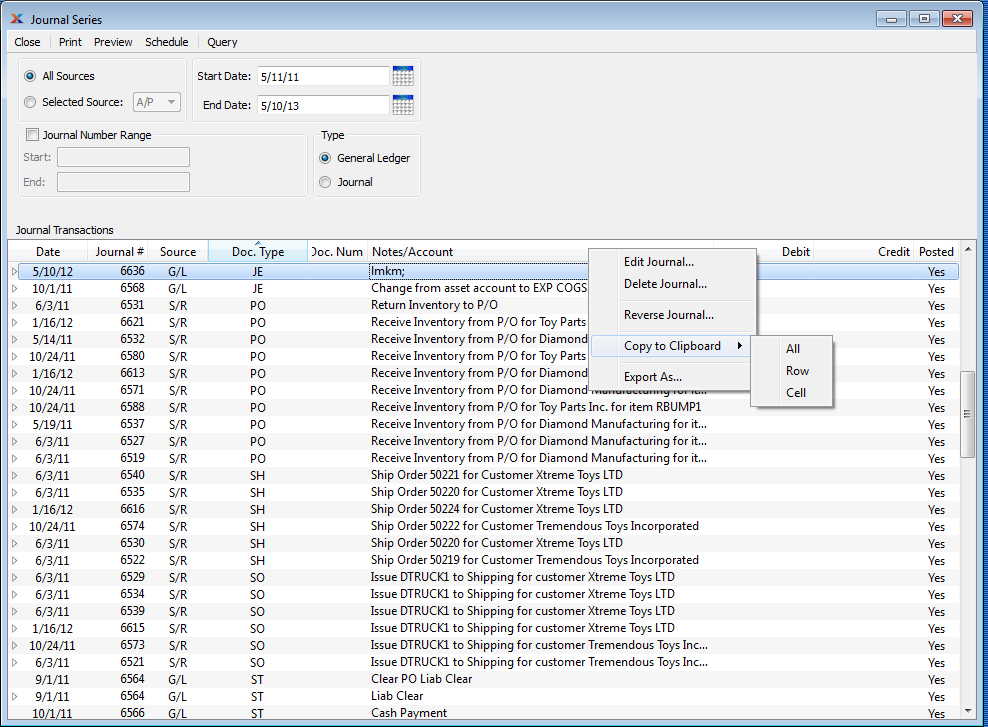
When displaying transaction series for either the General Ledger or Journals, you are presented with the following options:
Select to display transaction series from all source modules.
Specify source module whose transaction series you want to display.
Select if you want to search for a specific range of Journal Numbers within the time frame you specify.
Enter the first Journal Number in the range you want to display.
Enter the last Journal Number in the range you want to display.
Transaction series posted on and after this date will be displayed. This is a required field.
Transaction series posted on and before this date will be displayed. This is a required field.
If your system is configured to post transactions to intermediate Journals, then you will see the "Type" option on this screen. However, you will not see this option if your system is configured to post transactions directly to the General Ledger. For more information on the system's accounting configuration, please see Section 12.1.1, “Configure Accounting”.
Select if you want to review transaction series posted to the General Ledger.
Select if you want to review transaction series posted to Journals.
Display lists transaction series based on the specified parameters. This display is a nested list, with a plus ("+") sign located to the far left of the display next to each transaction that may be expanded to lower levels. By clicking your mouse on a plus sign, you reveal lower levels of information related to the transaction series.