
|
xTuple ERP Reference Guide |
To create a new Customer Group, select the NEW button. The following screen will appear:
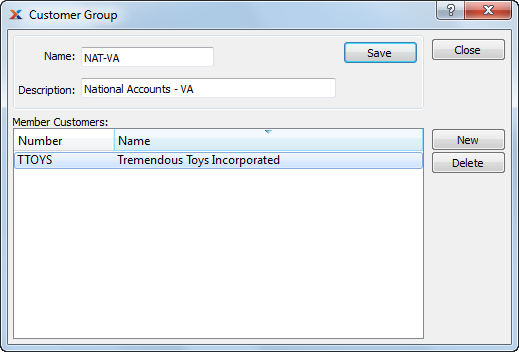
Create your Customer Groups using a logical, hierarchical structure. This will make it easier to retrieve Customer Group information in the future.
When creating a new Customer Group, you are presented with the following options:
Enter a name to identify the Customer Group.
Enter a description to identify the Customer Group.
Display lists Customers who are members of the Customer Group.