
|
xTuple ERP Reference Guide |
To edit an unposted Sales Credit, or to view detailed information about unposted Sales Credits, choose the "Sales Credit Edit List" option. The following screen will appear:
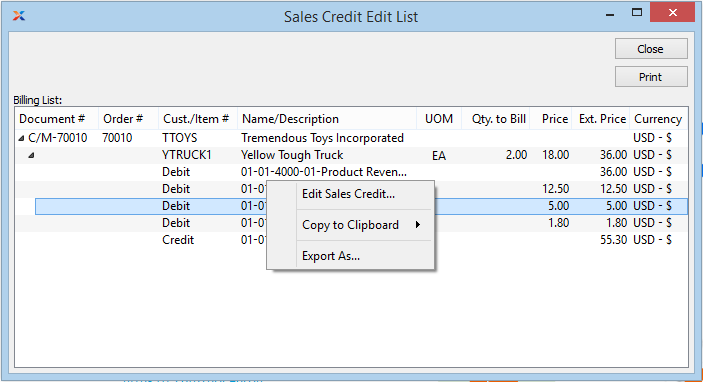
The Sales Credit Edit List displays details on all unposted Sales Credits. The display is a nested list, with a plus ("+") sign located to the far left of the screen next to each line that may be expanded to lower levels. By clicking your mouse on a plus sign, you reveal lower levels of information related to the Order.
If a Billing record displays in red type, this means an Account Assignment is missing for the Customer Type in question. To correct the problem, check your Sales Account and Accounts Receivable Assignments. Once the Assignments are in place, the record will display in black type.