
|
xTuple ERP Reference Guide |
To close a Purchase Order, select the "Close Purchase Order" option. The following screen will appear:
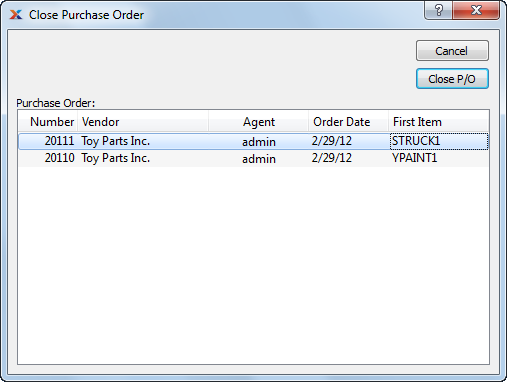
When closing a Purchase Order, you are presented with the following options:
Displays a list of open Purchase Orders. You may select one or multiple Purchase Orders to close using your mouse—or a combination of your mouse and either the SHIFT or CTRL keys.