
|
xTuple ERP Reference Guide |
The majority of on-screen shortcuts begin with the CTRL key, in combination with either the "L", "A", or "SHIFT" keys. For CRTL shortcuts to work, you must place your cursor in the field you want to use. The following screenshots illustrate the most common CTRL operations:
Macintosh users should substitute the APPLE key for the CTRL key to achieve the results described in this section.

Brings up a master list of documents or items. This is the same kind of list you would see if you clicked your mouse on a browse button located next to the field.
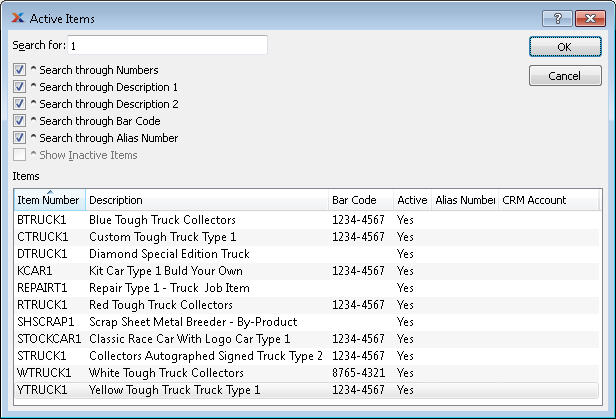
Brings up a searchable list. Depending on the context, searchable lists give you access to various parameters you can use to more efficiently locate the documents or items you are looking for.
