
|
xTupleCommerce Product Guide |
Individual product pages are where the most detailed information about your items can be found. The title of the product, associated image(s), files/document(s) available for download, product details, pricing, and the button are all on this page. The content for this page is managed exclusively in the ERP, on the Item master for the individual item. To learn more about how to manage product information in the ERP, please see Chapter 2, Product Management.
The following features are also found on product pages:
Individual product pages have a "sticky" buy box. This means that as the user scrolls down a page, the box with the price, quantity field, and the button follows them as they scroll. This feature makes it easy for customers to make purchases, no matter where they are on a product page.
Everyone loves a good discount. If a customer is getting a discount off the list price, they will see how much they will save by purchasing the item on your web portal. This information will be shown in the buy box. All discounts are managed in the ERP with pricing schedules. Users must be logged into the web portal to view pricing discounts.
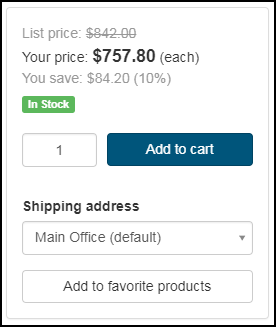
Discount in buy box
While on the individual product page, a customer may want to identify the item as a favorite product. A customer may have various locations which require different products. Therefore, favorite products are associated with shipping addresses. The user will need to select which shipping address they would like the item to be related to and then click the button. Once the item is added, they may view their favorite products per shipping address on the Favorite Products tab.
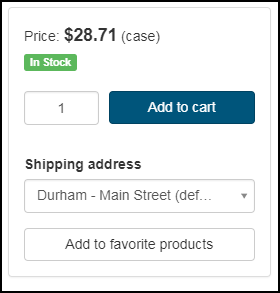
Add favorite
Items that are already identified as a favorite product for a particular shipping address will show a button on the individual product page. Clicking this button will remove the item from the favorites list for that particular shipping address.
Any items you flagged as suggested in the ERP (on the Item master) will appear here at the bottom of the product page.