
|
xTupleCommerce Product Guide |
There may be items you want to allow your customers to configure based on predefined options that you create. In the example shown below, the customer is able to select the color, finish, and decal of the item.
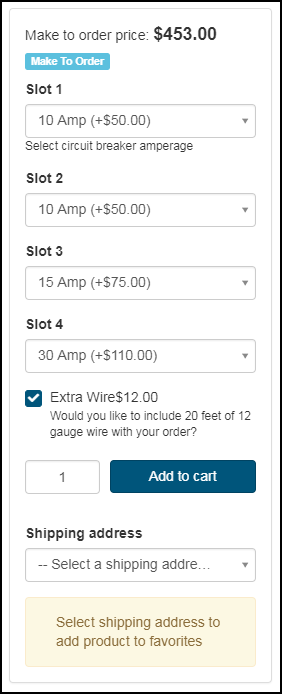
Assemble to Order
All of the configuration options are set up and managed as characteristics on the Item master in the ERP. To learn more about how to set up these configurable items, read the Assemble to Order Configurator article on xTupleUniversity.