
|
xTupleCommerce Product Guide |
Discounts are a great way to attract new customers, keep your current customers loyal, and increase sales volume. The two major discount types are a certain percentage off or a certain dollar amount off. These discounts are created using the Discounts and Promotions package. To set up various discounts, you'll need to create a class code, product category, sales assignment, reference item, and add the item sites all in order to create the discount reference item. For more information about how to create discount reference items, please read the Discounts and Promotions Product Guide.
Items with the Applies Automatically checkbox selected will automatically apply the discount to any order on the web portal with that item. The user will not need to enter a discount code in order for the item to be discounted.
A customer on your web portal is able to add items to their cart and submit a discount code. Once they hit , the system will automatically recalculate the total with the discount and update the cart summary. A message will also appear below the summary stating which discount code was applied.
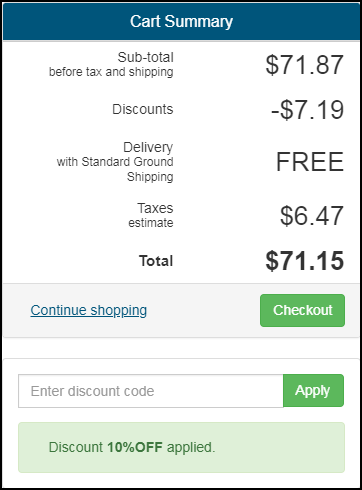
Discount Code applied to cart summary
Once the order is submitted, the discount will appear as its own line item on the sales order in the ERP and on the pending order on the web portal.