
|
xTupleCommerce Product Guide |
Users of the web portal can search for dealers using keywords, such as a specific zip code, city, or state. The search request is then sent to the Google Maps API to determine the location of the search. The Google Maps API returns map boundaries for the search, and all the dealers stored in the database are checked against those boundaries. For example, if the keyword is "Norfolk" the Google Maps API returns a map with boundaries around Norfolk and all the dealers that are in Norfolk.
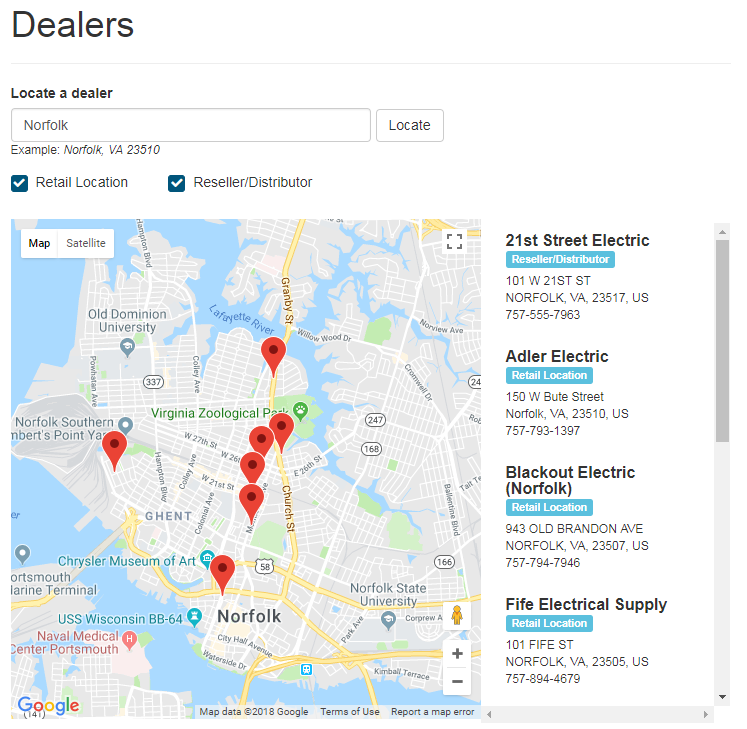
Dealer Map search results
Once you click the button, the results of the search will appear both on the map and listed to the right of the map. Clicking on a pin on the map will reveal more detailed information about the dealer.
To the right of the map, you will also see a list of matches found in the search area. This information will include the name, dealer type (if set), address, phone number, email address, and website. Any URLs or email addresses will be active for the user to click.
In some cases, the name and sometimes the phone number associated with a ship-to will be linked to a specific person, rather than to the general organization. If this is not information that should be public, you will need to create a separate ship-to address that best represents public information about the dealer.