
|
xTuple Connect Guide |
There are several components to Email Integration in xTuple Connect, apart from xTuple Connect itself:
IMAP is an abbreviation for "Internet Message Access Protocol". IMAP servers are centralized computers contacted by Email clients for reading Email. This means that all of your email is saved on your company's or your Internet Service Provider's servers. If you are using IMAP, you can run an email program at home and an email program at work and both programs will access and modify the same set of messages and folders.
An Email client is the program most users associate with Email. It is the program you use to read your Email, delete old messages, organize messages into folders, etc. This could be a specialized program, like Microsoft Outlook or Mozilla Thunderbird, or a web browser like Apple's Safari or Google's Chrome, or a smart phone application. Most Email clients can use IMAP for reading Email.
If you are attempting to integrate with Gmail and you have enabled two-factor authentication in Gmail you must create an application-specific password to use with xTuple Connect. Additionally, some configurations in Gmail may require you to enable the option to "allow less secure apps" before using your account with Connect.
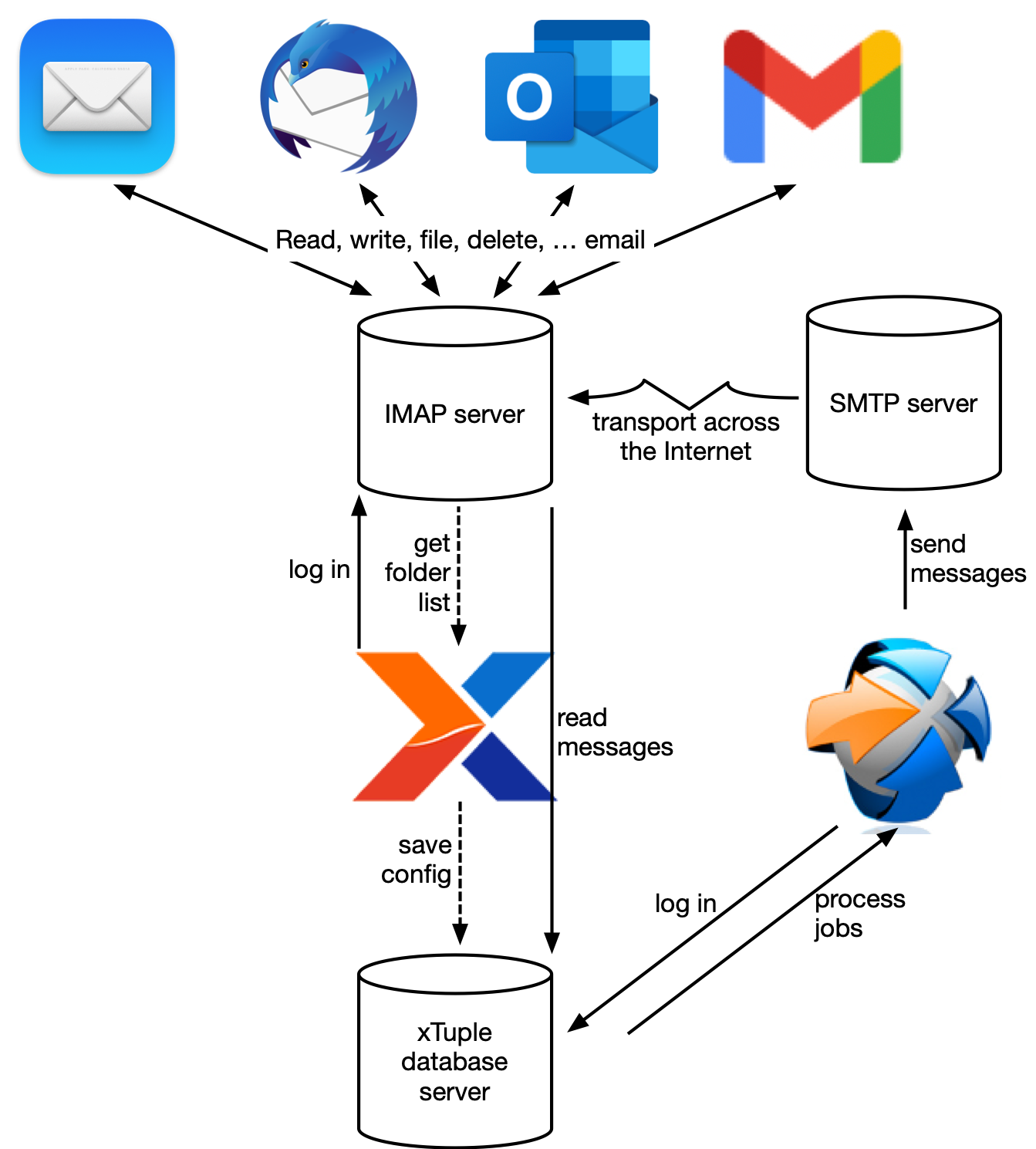
Diagram of xTuple Mail Integration Components
As mail is imported it is processed by business logic in xTuple Connect that associates recognized Email Addresses with their respective Contacts. If a matching Contact is not found, one is automatically created. Additionally, Connect scans the subject and body for predefined document reference identifiers and if any are found associates the mail with those documents. An Email tab has been added to the Contacts window and other documents such as Sales Order, Incident and Opportunity so that users can quickly view Email associated with those records. Mail launched from xTuple includes a document reference inserted into the subject line that can later be used as a reference to associate mail imported back into xTuple with that document. This reference should continue to work as users continue to volley Email back and forth from their Email client using standard reply mechanisms.
Finally, Email sent by Connect itself using EDI profiles, such as sales order acknowledgements and incident updates, inserts an Email record into xTuple as well. Note, however, it is not necessary to run the BatchManager processing utility to otherwise take advantage of mail integration.