
|
OpenRPT Product Guide |
To open the report writer embedded within the xTuple application, log in to an xTuple database using an xTuple client and access the menu, as shown in the following screen:
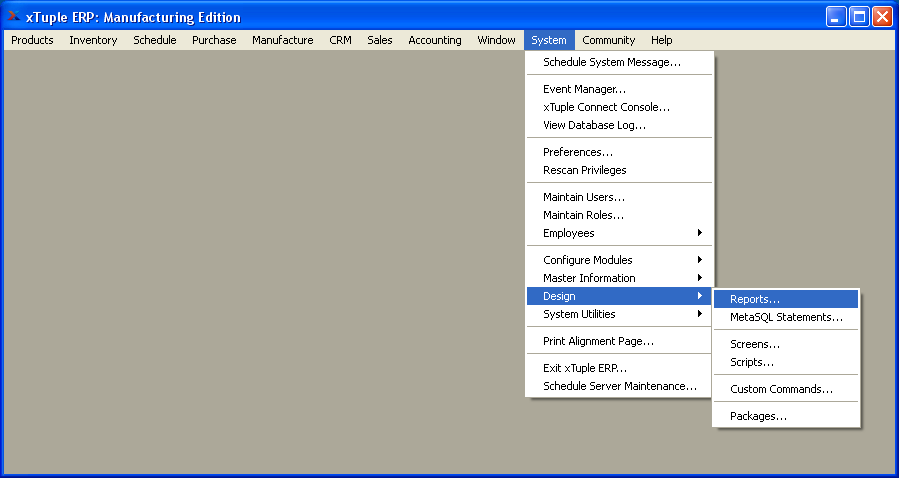
After you select the option, the Report Definitions master list will appear, as shown below. The Report Definitions master list serves as the starting point for working with xTuple reports.
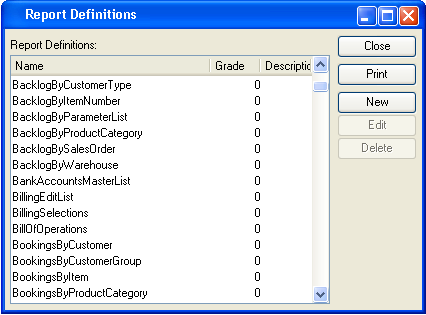
The Report Definitions master list displays information on all existing xTuple reports, including report name, grade, and description.
Standard xTuple report definitions are delivered with a grade of "0". By default, the xTuple client runs the highest numbered grade. To ensure that you can always return to the baseline version of a report, save your report definitions with a grade higher than "0".