
|
OpenRPT Product Guide |
The MetaSQL for our report generates rows for all callers if the All_ID parameter exists. Its value is not a factor. In our next example, we want to generate a report for a single caller—not all callers. This means that at run time we will want to delete the All_ID parameter. To do this we must first click on it and then use the button.
Deleting a parameter at run time only deletes it temporarily—for the one time the report is being rendered. The parameter will still be present in the report's XML definition the next time you open it.
Once the All_ID parameter has been temporarily removed, we will use the button to select a specific caller for whom we want to generate the report.
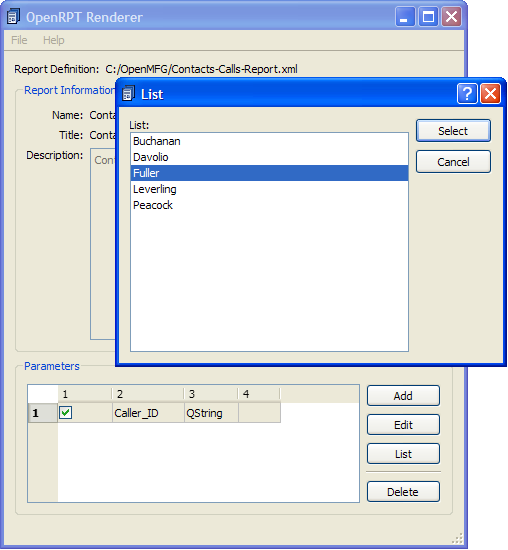
As you can see, we have indicated we want to run a report on the caller named "Fuller". We are now ready to print the report. The following shows the results we get:
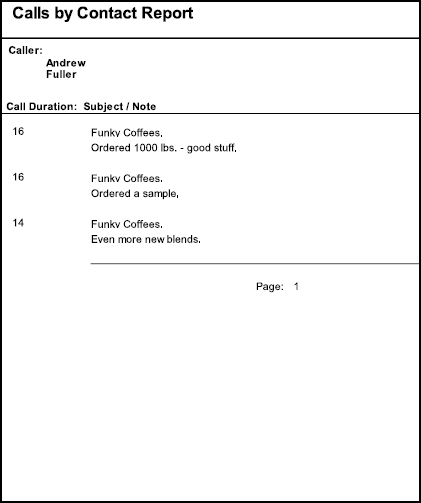
To generate this report we first created a connection to an ODBC data source, in this case an access database. Then we used the OpenRPT MetaSQL editor to create the SQL Query source with MetaSQL parameters that enabled the user to specify all callers or a specific caller. We then used OpenRPT to create the report's definition, in which we specified a group in the detail section to organize calls together by caller. We saved the definition to an XML definition file. Finally, we opened the XML report definition with the report renderer, set the embedded parameter values, and generated two versions of the report. This is the normal development cycle for an OpenRPT report.