
|
OpenRPT Product Guide |
The report renderer connection to the database through your ODBC connection works similarly to the connection you established with the MetaSQL Editor earlier in this chapter:
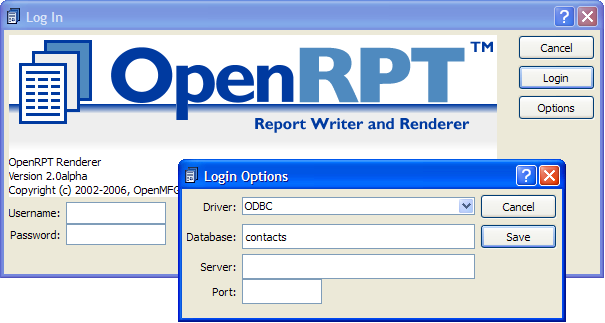
To connect, simply click on the button, select under Driver, and then enter the name of the connection in the Database field. Click and then . All other fields may be left blank.