
|
OpenRPT Product Guide |
The MetaSQL Editor can be an extremely useful tool for report authors who want to test the accuracy of their MetaSQL statements during the process of writing report definitions. To open the MetaSQL Editor, run it from the location where it is installed. The following screen will appear:
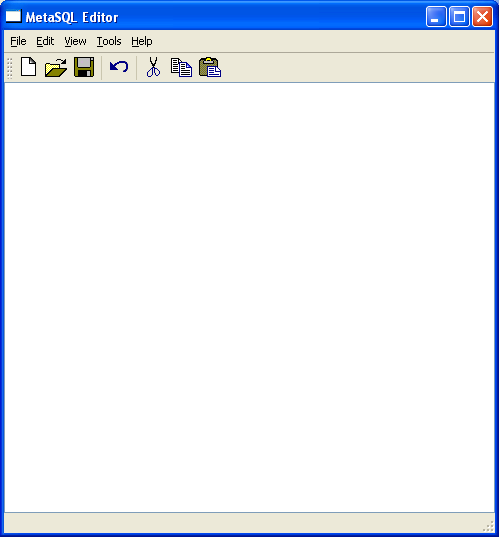
To perform tests using the MetaSQL Editor, you must first connect to your target database. To connect to a database, select the option from the submenu, as shown in the following screen:
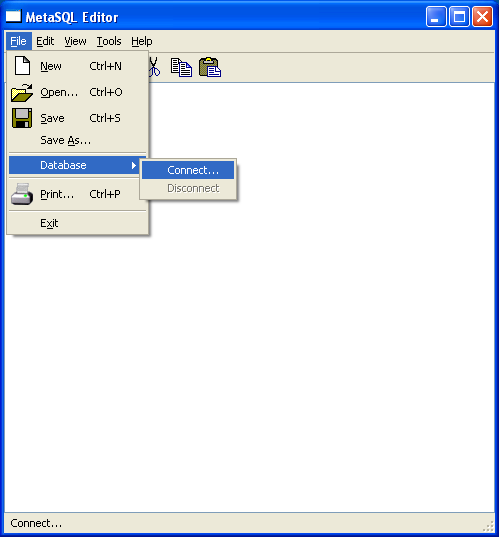
For the purposes of this example, we will be connecting to an xTuple database. That explains why, when we select the option, we are brought to a database login screen which has been customized for the xTuple application:

Under the button, we specify our server, database, and port connection information. And then, we are asked to enter a valid username and password.
Once we have successfully connected to our target database, we can begin testing the accuracy of embedded MetaSQL statements using the MetaSQL Editor.