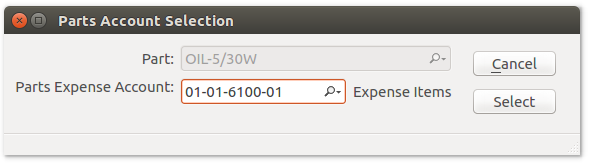|
Fixed Assets Product Guide |
The action of posting parts generates a material expense transaction, which can update inventory and the general ledger. The posting expense is the same as expensing an item via normal xTuple processes. The expense category is defined in the window. The system assumes that sufficient inventory exists. If insufficient inventory exists, the quantity on hand may drop into the negative. When posting a material expense, the item cost is used to generate ledger transactions. If the part has no cost, no ledger transactions are generated as there will be no impact on the company's finances.
If you selected with Manual Override in the Setup screen, you will no longer be able to post all parts on the order. You must right-click on each part and choose the account to post the parts expense to. The following screen will default to the Item cost category expense account, and you can either choose that account, or choose an alternative account.