
|
Fixed Assets Product Guide |
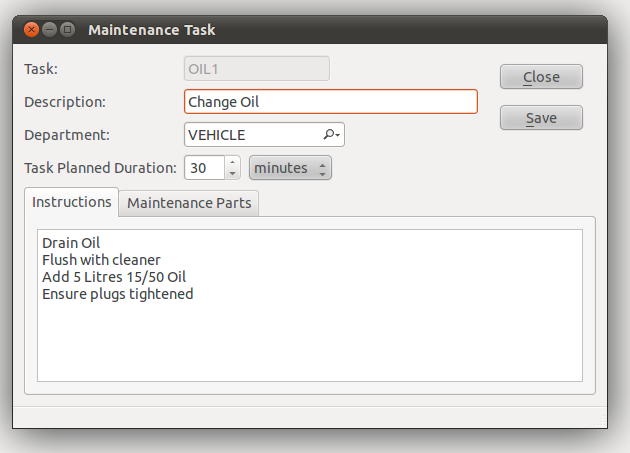
Here are the instructions for creating a new maintenance task:
Enter the task unique code and a concise description of the task.
Optionally enter the responsible department for this task.
Optionally enter the expected length of time to complete the task.
Enter detailed instructions on how to complete the task. These instructions are transferred to the maintenance order and will be printed with the order.
If the task requires maintenance parts (in this example oil for the oil change), you can define the item to be used as the part and the quantity to be used. These parts will be transferred to the maintenance order when the order is created.
Press the button, then select the item and enter a quantity. Items are restricted to physical inventory items only.
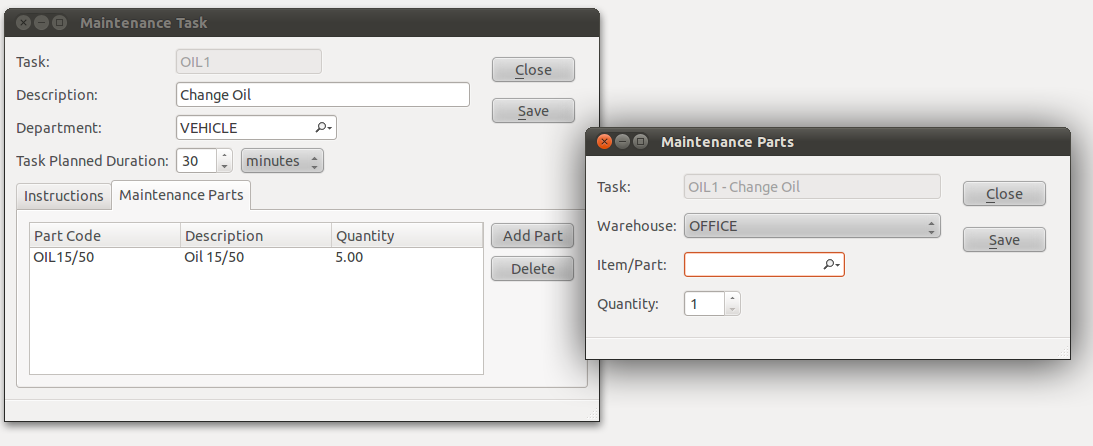
Save the part and repeat as necessary. Save the task (and repeat as necessary).