
|
xTuple for Service Businesses Demo Guide |
If you recorded a valid UPS tracking number in the Tracking Number field during the ship order process, you may follow these steps.
Go to .
In the Sales Order # field enter your sales order number.
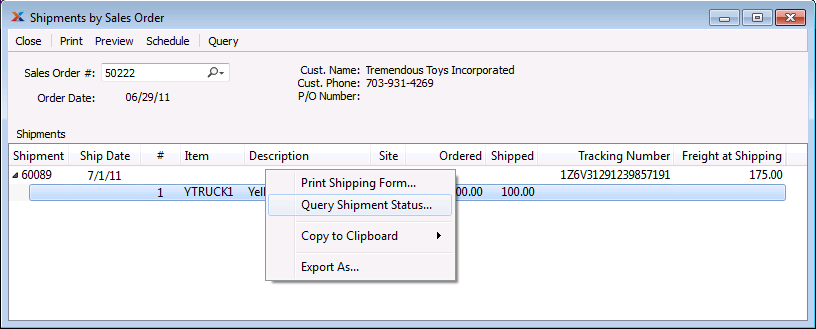
Next, expand the line item by clicking the triangle to the left of the shipment number.
Right-click on the entry and select the option.
Once the option is selected, xTuple ERP will automatically open your default web browser to the UPS website and pass to it the tracking number you recorded during the ship order process, as shown in the following screen:
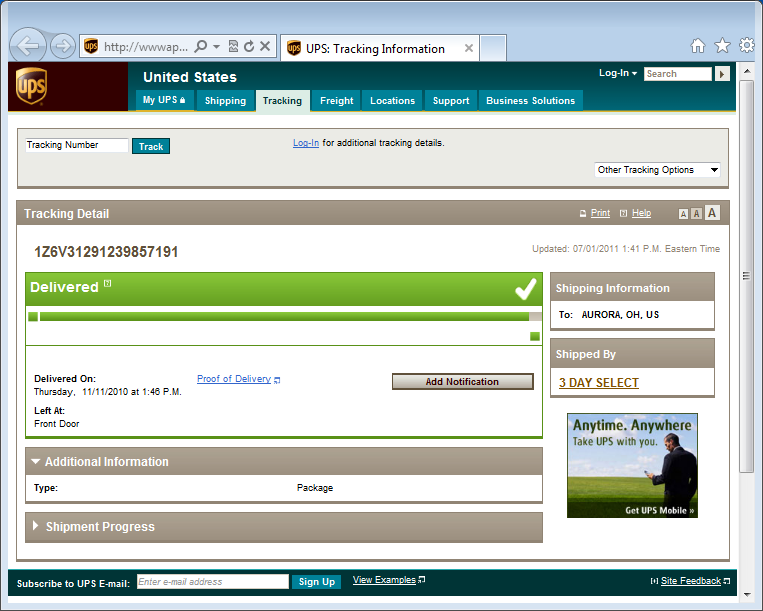
You must use a valid UPS tracking number if you want to utilize this functionality.
Close your web browser.
Then select the button to exit the shipments by Sales Order screen.
xTuple ERP supports the ability to pass tracking number information to the following carriers: UPS, FedEx, Roadway, Yellow, DHL, and others.