
|
xTuple Dashboards Product Guide |
A datasource can be marked as available (or not available) using the Active checkbox. This option defines whether a datasource is available to be added to a dashboard (or not) based on this setting.
If a datasource has the Public Access option selected, it will immediately be available for all users, regardless of privileges. If you wish to restrict access to the datasource due to the sensitive nature of the data, you should turn this setting off. If the Public Access setting is turned off, then privileges must be assigned to determine who is allowed to view and access the datasource.
Datasource privileges can be assigned to a system privilege or role, so that anyone with that privilege or role will be able to access the datasource. Alternately, a datasource can be assigned to specific user(s) directly, so that only those users can view the data. This latter option might be useful for confidential, financial or management level information.
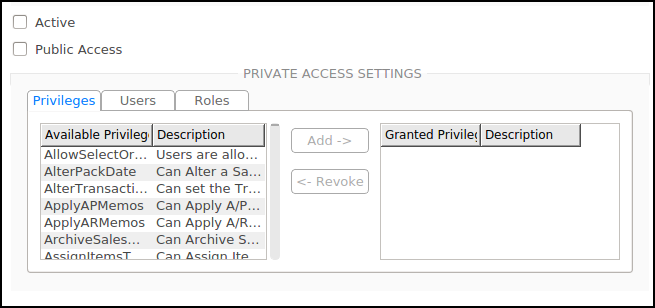
Assign user access privileges