
|
xTuple Connect Product Guide |
Now that we have an EDI Profile to send Invoice PDF files to the Customer TTOYS, we have to instruct xTuple Connect to use this EDI Profile:
Follow this path:
Open the TTOYS record for editing
Select the "Transmission" tab
Click the ATTACH button, which brings up the following screen
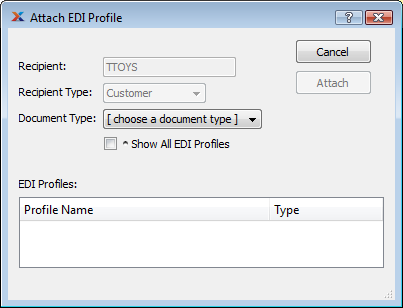
Attaching the new EDI Profile to the Customer
Select "Invoice" for the Document Type
Select "Tremendous Toys Incorporated-IN" from the list of EDI Profiles
Click the ATTACH button
You should now see the "Tremendous Toys Incorporated-IN" profile listed on the Transmission tab in the Customer window.