
|
xTuple Connect Product Guide |
For this scenario, we need to set up our user to both monitor an Event and also receive email notification when the Event is triggered. To begin, follow these steps:
Follow this path:
Specify the user who should be notified about the Event
Select the "Events" tab
Highlight an Event ("PoitemCreate" in this example)
Under the "Site" portion of the screen, double-click on each Site you want the user to receive notifications about
Confirm the "Notify" value for each Site is "Yes"
Finally, select the "Send Email notification of selected Events" option
The screen should look as follows:
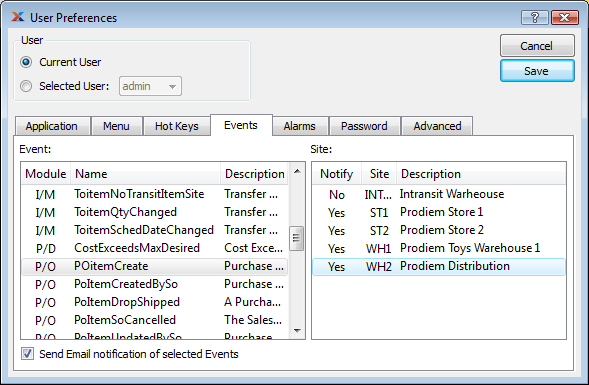
Once you select the SAVE button, the user will be set up to receive email notification whenever a new Purchase Order Line Item is added in the Sites specified.